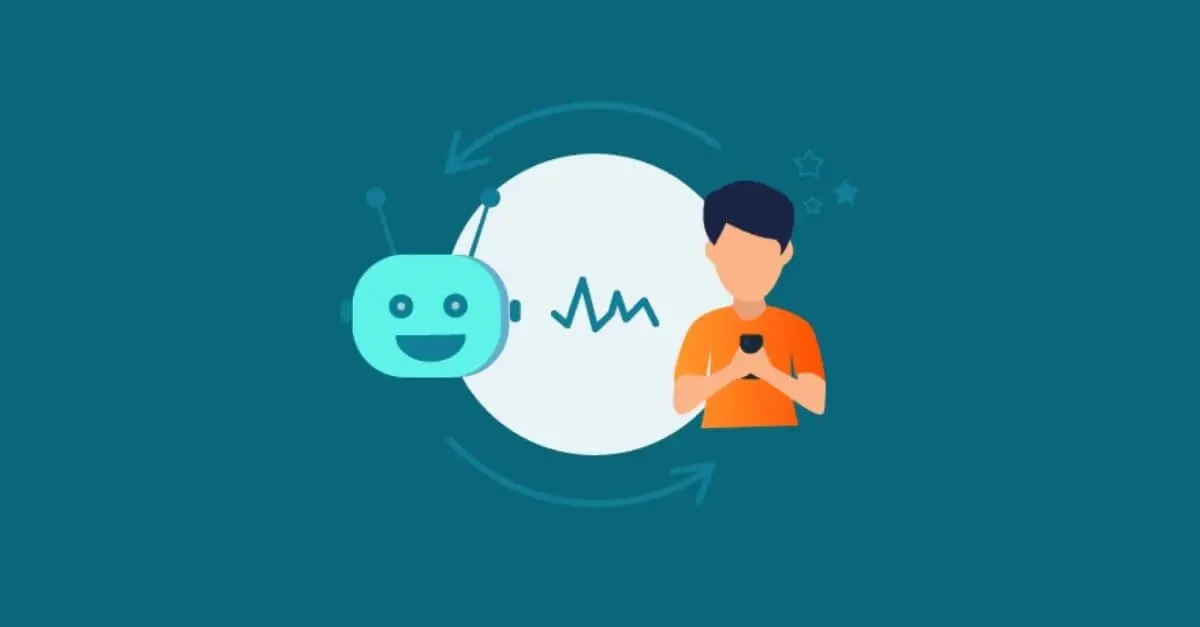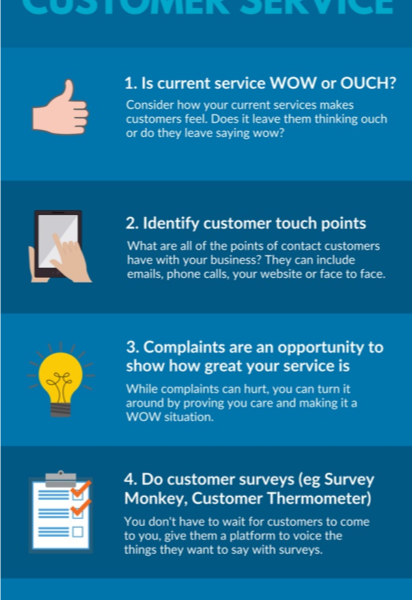Customer support is a critical aspect of any business, but it can also be time-consuming and resource-intensive. In today’s fast-paced world, customers expect instant and efficient support whenever they need it. This is where automation comes in handy. By automating your customer support processes, you can save time and provide better service to your customers.
Benefits of Automating Customer Support
Save Time: With automation, you can handle customer inquiries and issues more efficiently, freeing up your support team to focus on more complex tasks.
Improve Customer Satisfaction: Automation can help you respond to customers faster and more accurately, leading to happier customers.
Reduce Human Errors: By automating repetitive tasks, you can minimize the risk of human errors in customer support interactions.
Scale Your Support Efforts: As your business grows, automation allows you to scale your customer support without increasing your support team size.
How to Automate Customer Support
Here are some key steps to automate your customer support processes and save time:
1. Use Chatbots
Implement chatbots on your website or messaging platforms to handle common customer inquiries and provide instant responses. Chatbots can answer FAQs, guide users through troubleshooting processes, and escalate more complex issues to human agents when necessary.
2. Set up Automated Responses
Create templates for common customer queries and set up automated responses for emails, social media messages, and support tickets. This will save your team time and ensure consistent and timely communication with customers.
3. Implement a Help Center
Build a self-service help center with FAQs, guides, tutorials, and troubleshooting articles. This will empower customers to find solutions to their problems on their own, reducing the number of support inquiries and saving your team time.
4. Use CRM Software
Utilize customer relationship management (CRM) software to automate customer interactions, track customer interactions, and streamline support processes. CRM software can help you prioritize and assign support tickets, track customer history, and personalize interactions.
5. Monitor and Analyze
Regularly monitor and analyze your customer support automation processes to identify areas for improvement. Use data and analytics to track response times, customer satisfaction ratings, and efficiency metrics to optimize your automation strategy.
Conclusion
Automating your customer support processes can help you save time, improve efficiency, and provide better service to your customers. By utilizing chatbots, automated responses, help centers, CRM software, and monitoring and analyzing tools, you can streamline your support efforts and focus on growing your business.
© 2022 TechNiche Copywriter. All rights reserved.