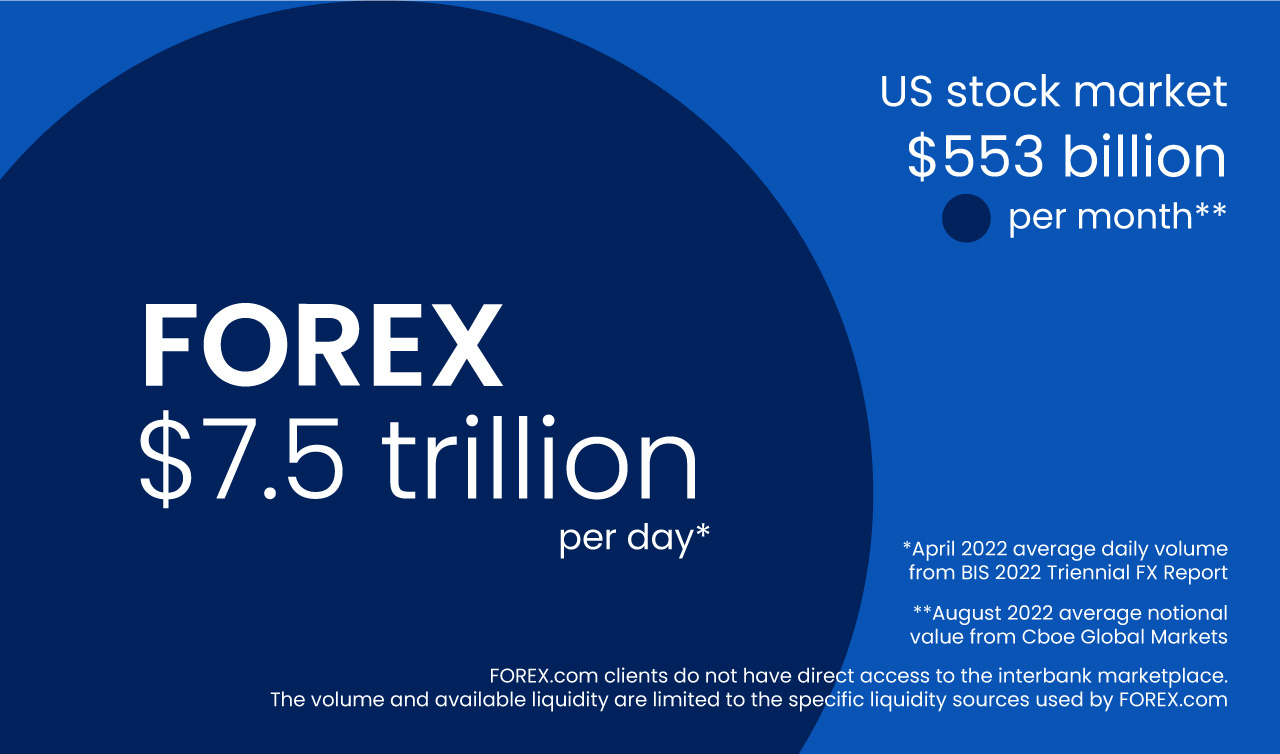Introduction to MT4 Alerts and Telegram Integration
MT4 is one of the most widely used trading platforms globally, offering advanced charting, algorithmic trading, and customizable alerts. Telegram, a popular messaging app, is often used by traders for instant communication and updates. By linking MT4 to Telegram, traders can receive automated alerts directly to their devices, ensuring they never miss important market movements.
This integration has gained traction due to the convenience and flexibility it offers. Traders can stay informed even when away from their trading terminals, improving decision-making and enhancing overall efficiency.
Steps to Set Up Alerts in MT4
1. Configure Alerts in MT4
To send an alert from MT4, you first need to set up trading alerts within the platform. Follow these steps:
Open the MT4 Platform: Launch MT4 and navigate to the chart or trading instrument you want to monitor.
Access the Alerts Tab: Open the “Terminal” window by pressing Ctrl + T, then click on the “Alerts” tab.
Create a New Alert: Right-click in the alerts section and select Create. Set parameters such as the symbol, condition (e.g., price crossing a level), and expiration time.
Test the Alert: Ensure the alert triggers correctly by testing it under simulated conditions.
2. Integrate with External Tools
MT4 itself does not directly support Telegram notifications. To achieve this integration, you need external tools or scripts. Commonly used options include:
MQL4 Scripts: Custom MQL4 scripts can be written or downloaded to send HTTP requests to Telegram’s API.
Third-Party Plugins: Plugins like SignalSender or similar tools simplify the process by offering pre-configured solutions.
Setting Up Telegram for Alerts
1. Create a Telegram Bot
Telegram bots are essential for automating notifications. Follow these steps:
Access BotFather: Open Telegram and search for "BotFather," the official bot management account.
Create a Bot: Use the
/newbotcommand to create a new bot. BotFather will provide you with an API token that you’ll use to connect MT4 to Telegram.Customize the Bot: Set a name and username for your bot. Once completed, it is ready to receive and send messages.
2. Obtain the Chat ID
The chat ID specifies where the alerts will be sent. To retrieve it:
Start a Conversation with the Bot: Open a chat with your newly created bot and send any message.
Retrieve the Chat ID: Use an API call to retrieve the chat ID. For example, access
https://api.telegram.org/bot<YourBotToken>/getUpdatesin your browser or via a tool to see the chat ID associated with your conversation.
Connecting MT4 to Telegram
1. Use an MQL4 Script
An MQL4 script is a lightweight program that automates the process of sending alerts to Telegram. Below is a general approach:
Write the Script: Use the
WebRequestfunction in MQL4 to send HTTP requests. Include your Telegram bot token and chat ID in the script.Install the Script: Place the script in the
Scriptsfolder of your MT4 installation.Activate the Script: Attach the script to your chart and set it to execute when your alert triggers.
2. Use a Third-Party Plugin
Plugins simplify the integration by providing a user-friendly interface. Steps to use such plugins include:
Install the Plugin: Download and install a plugin compatible with MT4.
Configure Telegram Settings: Input your bot token and chat ID into the plugin’s settings.
Link to Alerts: Connect the plugin to your existing MT4 alerts.
Practical Applications of MT4 Telegram Alerts
1. Trade Notifications
Receive instant updates when trades are executed, modified, or closed. This is particularly useful for traders using automated strategies who need to monitor performance in real-time.
2. Market Condition Alerts
Set up alerts for specific market conditions, such as a breakout above a resistance level or a sudden spike in volatility.
3. Risk Management
Stay informed about margin calls, stop-loss triggers, or other critical account conditions to take timely action.
User Feedback and Trends
The use of Telegram for trading alerts has grown significantly due to its ease of use and reliability. Many traders report improved efficiency and responsiveness to market events after implementing this system. As mobile trading becomes more prevalent, integrating messaging apps like Telegram with platforms such as MT4 is becoming a standard practice.
Conclusion
Sending alerts from MT4 to Telegram provides traders with a reliable and efficient way to stay informed about market conditions and trading activities. By leveraging the tools and methods outlined in this guide, traders can ensure seamless communication between their trading platform and devices, enhancing their ability to respond to market opportunities effectively.
Boost your earnings with every trade by using Best Forex Rebates!